Ring Cameras have become a staple in many households for monitoring and security, thanks to their ease of use and smart connectivity features. But a common question arises: Do you need WiFi for Ring Camera? In this guide, we’ll explore why WiFi is usually essential for Ring Cameras, the situations in which it might not be necessary, and how these devices perform in both scenarios.
What is a Ring Camera?
The most often used Ring lineup of security tools consists of Ring Cameras. Motion detection, night vision, two-way audio, and live streaming—among other capabilities—allow homeowners real-time views of their surrounds using these cameras. Their products span doorbell cameras to floodlight cameras, so addressing several surveillance demands.
How Ring Cameras Work
Ring cameras do their main operations—streaming video in real-time to your smartphone or tablet—on WiFi. Their connectivity lets them engage with the Ring app and activate cloud storage, push notifications, and live video streams.
Why Do Ring Cameras Need WiFi?
Ring Cameras need WiFi mostly for real-time monitoring and notifications. Ring cameras broadcast video footage to the Ring cloud when coupled with WiFi so you may quickly view it. WiFi also lets Ring notify you about any movement or sound the camera detects.
Do All Ring Cameras Require WiFi?
Most Ring Cameras depend heavily on WiFi to function, but some battery-powered models can operate offline with limited features. However, without WiFi, you may lose access to real-time video and notifications, which are among Ring’s most beneficial features.
Can You Use a Ring Camera Without WiFi?
Although Ring Cameras can operate technically without WiFi, their functionality become somewhat limited. Live streaming, push notifications, cloud storage—all of which depend on WiFi—become impossible without it. For temporary needs, this restricted functionality could be sufficient; nevertheless, for consistent home security, it is not best.
Alternative Connection Options for Ring Cameras
Sometimes a cellular backup option can keep Ring Cameras connected even if your WiFi fails. Still, this calls for signing up for Ring’s Protect Plus. Though you won’t be able to view it in real-time, battery-powered devices with local storage can capture video even when WiFi is out.
Understanding WiFi Requirements for Ring Cameras
For optimal performance, Ring recommends a stable internet connection with speeds of at least 2 Mbps upload and download per camera. This ensures smooth streaming and minimizes delays in notifications. A strong WiFi connection is essential for Ring Cameras to function effectively.
What Happens When the WiFi Connection Drops?
If the WiFi connection drops, your Ring Camera will lose access to live streaming and cloud storage but may resume recording once the WiFi reconnects. Ring Cameras are designed to automatically reconnect to WiFi once it’s available again, minimizing disruptions in security monitoring.
Setting Up Your Ring Camera with WiFi
To connect a Ring Camera to WiFi, follow these steps:
- Open the Ring app and log in.
- Select ‘Set Up a Device’ and choose your camera model.
- Connect to WiFi by entering your network credentials.
- Use the on-screen directions to finish the configuration.
If you encounter issues, try restarting your router or moving the camera closer to your WiFi source.
Enhancing Ring Camera Performance with Better WiFi
Improving the WiFi signal can greatly enhance your Ring Camera’s performance. Consider:
- Positioning the router closer to your camera
- if you have a larger home WiFi extension can handle
- Upgrade your internet plan if you experience frequent lags or buffering
Alternatives to WiFi for Ring Camera Monitoring
If WiFi isn’t an option, consider cellular data options provided through the Ring Protect Plus plan. Additionally, some users opt for a wired internet connection, though this is less common for Ring Cameras, which are primarily designed for wireless use.
Pros and Cons of Using Ring Cameras with WiFi
Pros:
- Real-time alerts and notifications
- Easy remote access
- Flexible placement around the house
Cons:
- Dependent on stable WiFi
- Limited offline functionality
- Possible security concerns with the WiFi network
Is WiFi a Must for All Smart Home Security Cameras?
While many security cameras require WiFi, some models operate on cellular networks or have local storage for offline recording. However, WiFi remains the most efficient method for most home security cameras, including Ring.
Conclusion
In most cases, WiFi is essential for getting the best performance out of your Ring Camera. It provides seamless video streaming, timely alerts, and convenient cloud storage. While some offline functionality exists, it’s minimal, making WiFi highly recommended for those who want comprehensive home security coverage. Additionally, flying orbs captured on Ring Cameras—whether dust particles, insects, or other anomalies—can often be better analyzed and understood with the consistent connectivity WiFi provides, as it enables clear, uninterrupted footage.
FAQs
Can a Ring Camera Work Without the Internet?
Yes, but with limited features. You won’t get live streaming or cloud storage, reducing its security effectiveness.
What Happens If My WiFi Goes Down?
Your Ring Camera will stop streaming live video and may lose access to cloud storage. Once WiFi is back, it will automatically rejoin.
Can I Use Cellular Data with a Ring Camera?
Yes, Ring offers a cellular backup option with its Protect Plus plan, which can help keep your camera connected if WiFi fails.
How Fast Does My Internet Need to Be for a Ring Camera?
Ring recommends at least 2 Mbps upload and download speeds per camera for optimal performance.
Do Wired Security Cameras Also Need WiFi?
Wired cameras typically rely on Ethernet for connectivity, though some may also support WiFi for additional functionality.
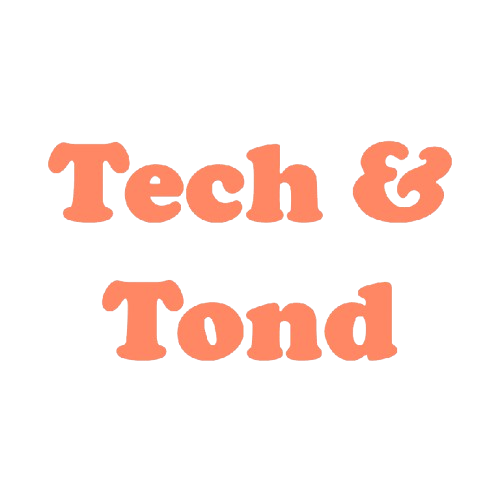

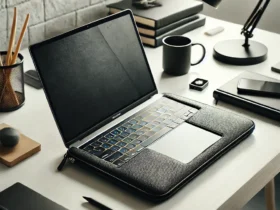




Very informative article, clear and actionable information
I was seeking this types of well-explained information. Really very useful content